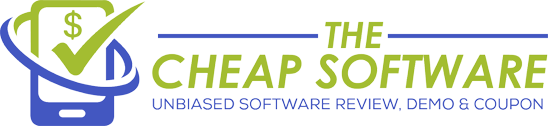Panda Antivirus Review and Demo – With 50% Off Exclusive Coupon

Panda Security is an antivirus solution that looks to protect you on all major levels. Whether it’s antivirus scanning, web protection, or ensuring your files are safe Panda Security offers it all. Offering several solutions depending on your needs & what you are looking to protect.
If you're looking to ensure your computer & data are safe then you came to the right software. Keep reading to find out how you can get panda antivirus for up to 50% off with our coupon.
What is Panda Security?
Panda security is a suite of tools set to protect you from harmful thing such as malware, viruses, spam, & more. Rather than forcing you to get expensive packages or features Panda allows you to decide what fits best for your needs within its simple tiers.
Basic offers your antivirus protection, Advanced includes that + things like parental controls & wi-fi protection, lastly the complete package gives you everything plus the ability to manage passwords, device tune up and more.

Basically, Panda antivirus protects you & whoever uses the computer from harmful threats that exist on the web. Ensuring your computer & the data you store is not only safe but that your machine is running efficiently overall. All while maintaining simple tools & an interface that anyone can navigate.
Panda Antivirus Features:
The features break down into multiple sections depending on what protection level you want.
Basic Protection
- Protect devices from viruses & other threats
- Browse the web safely
Advanced Protection
- Protect devices from viruses & other threats
- Browse the web safely
- Wi-fi Protection
- Parental Controls
- Data Protection & Backups
Complete Protection
- Protect devices from viruses & other threats
- Browse the web safely
- Wi-fi Protection
- Parental Controls
- Data Protection & Backups
- Password Manager
- Device Tune-up
- Smart Control from your smartwatch
Panda Antivirus Demo ( Click To Play The Video )
Click Here to Download Panda Antivirus for Free
My Experience with Panda Security
Throughout my testing, I used the complete protection tier in order to get the full experience & more importantly protection that Panda Security offers. Testing via Windows as that environment tends to be more susceptible to viruses & what not. All in all, Panda antivirus offered great security tools without being obnoxiously annoying to the user. It didn’t take up a lot of background resources, constantly pop up, or run anything at inconvenient times.
Panda Antivirus also offers a variety of tools throughout that help with things like PC tune-up, backup, and data protection. What’s great about these tools is that their optional & the user can install what they need or will use. So choice & options seem to be at the base of the app.

While my machine wasn’t infected during the testing it was nice to have that extra layer of security that Panda antivirus offers all in one application. Firewall, antivirus, process monitoring all in one place versus other apps that make you use various apps or don’t offer such features at all.
Security is a priority when it comes to any machine & anything that makes that process more seamless while providing top notch security is a great app in my book. Furthermore, the interface itself breaks down complicated or confusing security terms & simplifies them. The firewall, for example, can showcase whether it’s on &you can set parameters whether you’re on a home, work, or public network all very visually. However, that said the simplicity does come with its drawbacks.
The customization & options within said features like the Firewall can be a bit lacking in comparison to other security suites. Another feature that I found lacking was the parental controls section. While these aren’t major deal breakers it may be a factor when trying to decide which tier of protection you want.
My Personal thought about the software
Panda security, by all means, is a great security suite with a copious amount of features, especially in the complete package. However, it’s drawbacks lie in the ability to tweak those underlying settings. Users who’ll want more in depth control of how the firewall blocks incoming/out coming connections, for example, may be disappointed or parents who want to fully control kids usage.
The app really becomes useful at the complete protection level, even then, however, the tools it provides which are very useful can also be accessed directly in windows if you know where to navigate. The antivirus engine itself is great & there’s no doubt the app will keep you & your data protected it’s just a matter of what tier your willing to pay for & what features you want.
| OS Supported | Windows 8.1, 8, 7, Vista, XP, 2000 |
| Required RAM | 64 MB |
| Required Space | 200 MB |
| Required Processor | 300 MHz |
Price & Which Protection Level is Right For You?
Pricing wise the app breaks down as such with our discount included which you should take advantage of while time lasts!

Keeping in mind you can, of course, try a free trial experience the app & all its features. Furthermore, the more devices & years at which you purchase the license further stacks our discount so if you are looking to buy for multiple machines why not save more in the process?
There is a 50% offer available for the Panda Antivirus software which you can claim by using the coupon given below. The offer is valid only for a short period of time and may expire anytime soon. So try to grab the opportunity without missing it.
Get 50% discount on Panda Antivirus
As far as which tier is right for you to think of it this way. The basic is the bare bones of the app it’s anti-virus engine that will certainly protect you from viruses & ensure your machine is clean. Advanced offers that & some more web/parental protection but if you're deciding between basic & another tier you may as well go all out at the complete protection package. This offers you everything the previous packages have plus the ability to backup, encrypt, and tune up your computer all in one place. You're paying not just for the added security but convenience as well.
Easy to use user interface
Ease of use isn’t typically something people think about when it comes to security based applications but it is very important. It’s one thing Panda Security does very well. When the firewall & other tools are running in the background the user isn’t ever interrupted or annoyed by pop ups.
It’s footprint on the system & to the user is very minimal. When you do have to poke around in the interface being an all in one application makes it seamless to navigate & turn on/off features as needed. Making protecting your machine easy & simple.
Verdict and Conclusion:
In the end, Panda Security is a great security application & offers a powerful anti-virus scanner. In term of protection, it will certainly help maintain a safe & secure PC. Offering a decent amount of features & simple controls to access them. However, it doesn’t do much in the department of going above & beyond compared to other options out there.
If you’re considering Panda I’d recommend trying out the free trial & then if it works out for you then the complete package is where it's most useful. Advanced features & more control would be nice but for the simple everyday user looking for an all in one security suite with minimal interaction with said settings then, by all means, Panda security is for you!